Overview:
In SMS marketing, tracking conversions is essential for measuring the success of your campaigns. A conversion occurs when a lead makes a purchase of the promoted good or service. To maintain accurate data and ensure clear communication between systems, conversions can be reported back to SMSWiser from your tracking platform using postbacks.
How Conversions Are Tracked:
1. Conversion Definition:
- A conversion is recorded when a lead completes a desired action, such as purchasing a product or service promoted through an SMS campaign.
- The tracking platform records this conversion, providing detailed insights into campaign performance and ROI.
2. Postback Mechanism:
- Similar to how SMSWiser informs the tracking platform about SMS costs through impression links, the tracking platform can inform SMSWiser of conversions via postbacks.
- This bidirectional communication ensures that both systems have accurate and synchronised data, allowing clients to have a clear understanding of campaign performance.
Step-by-Step Guide for Setting Up Postbacks with Voluum:
1. Create New Traffic Source:
- In Voluum, create a new traffic source named SMSWiser.
- Configure the postback URL to report conversions to SMSWiser.
2. Postback URL Format:
- The general format of the postback URL is:
https://clientID.smswiser.com/webhook/voluum/conversions?revenue={payout}&vcampaignid={campaign.id}&vlander={lander.id}&vtrafficsource_id={trafficsource.id}&voffer={offer.id}&voffername={offer.name}&vtransactionid={transaction.id}&vclickid={click.id}&connectiontype={connection.type}&carrier={carrier}&isp={isp}&click_id={var1}
- Variables within {} are Voluum’s placeholders, while values after ? or & are SMSWiser’s parameters.
3. Setting Currency:
- Set the currency to EUR or USD, depending on the currency used for campaigns, offers, and sending costs.
- Ensure consistency across all platforms.
4. Configuring Voluum Traffic Source:
- Follow the parameters setup for the Voluum Traffic Source, which can be visualised in the example screenshot provided.
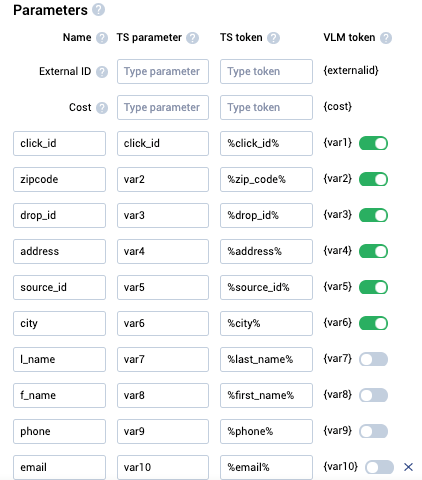
5. List of Available Postback Parameters:
- Use the following parameters for accurate reporting:
- %lead_id%
- %drop_id%
- %aff_id%
- %subaff_id%
- %source_id%
- %gender%
- %last_name%
- %first_name%
- %phone%
- %email%
- %dob%
- %offer_name%
- %offer_url%
- %zip_code%
- %address%
- %city%
- %state%
- %optoutlink%
- %dd%
- %mm%
- %yyyy%
- %sender_name%
- %sms_cost%
Ensuring Data Accuracy:
1. Monitoring Voluum Error Log:
- Regularly check the Voluum error log to identify any conversions that were not successfully fired to SMSWiser.
- In case of errors, manually fire the postback URL to ensure synchronisation between the tracking platform and SMSWiser.
2. Importance of ClickID:
- It is crucial to include the ClickID in the postback details. The ClickID acts as a bridge between the tracking platform and SMSWiser, linking conversions to the specific sendout that generated them.
- Without the ClickID, conversions cannot be matched accurately, leading to potential discrepancies in reporting.
Conclusion:
Using postbacks to report conversions from your tracking platform to SMSWiser ensures accurate and synchronised data across both systems. This setup allows for clear visibility into campaign performance, enabling better decision-making and optimisation. By following the step-by-step guide and regularly monitoring error logs, clients can maintain accurate records and maximise the effectiveness of their SMS marketing campaigns. Last but not least, conversions serve as a wonderful retargeting source, allowing clients to create lists based on those who converted on specific campaigns.